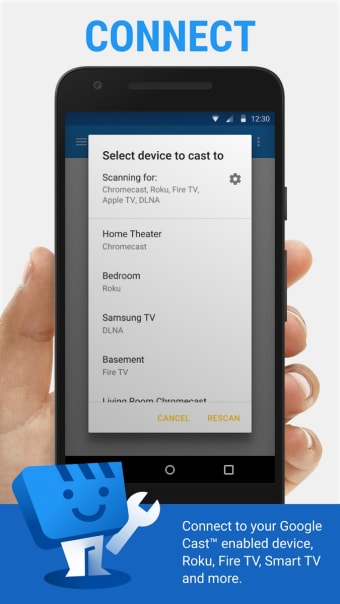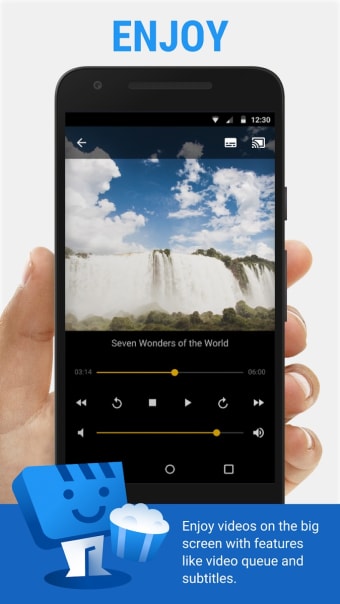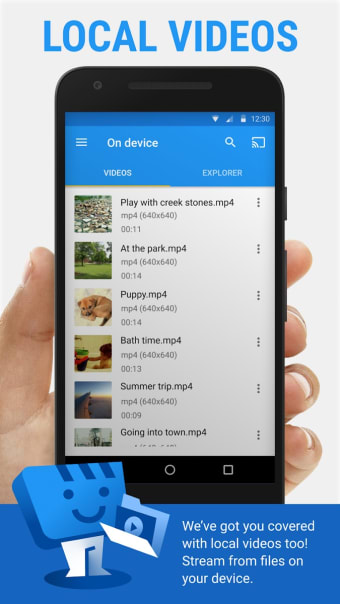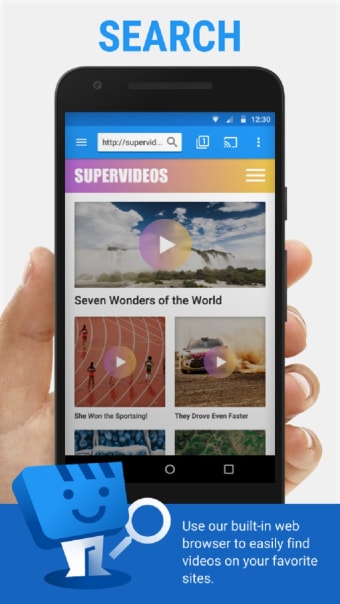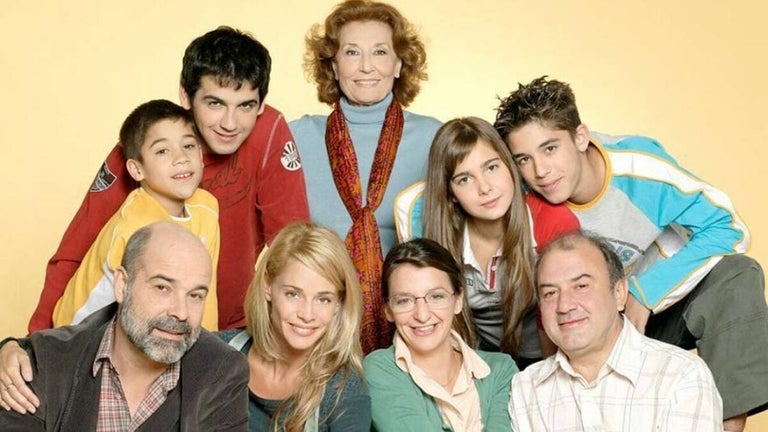Media casting app for mobile
Web Video Caster is a free multimedia application for mobile devices from InstantBits Inc. This casting tool lets users stream media from the web directly to their smart TVs. It does this by communicating and sending data to compatible devices like Chromecasts, Rokus, Fire Sticks, and others.
Top Recommended Alternative
Similar in concept to apps like Miracast or LetsView, Web Video Caster makes it easy for users to consume media on large screens for a better viewing experience. Supported file types extend to photos, audio files, and even embedded HTML5 videos on various websites, all browsable using an intuitive user interface.
Cast media over the web
The introduction of portable streaming devices and screen-casting apps became a boon for users who regularly consume a lot of media on their mobile devices. The ability to stream media to their TVs with just a few taps is such a convenient feature. In comes Web Video Caster, an online tool that offers much of the same functionality with an easier and more seamless method.
This program works in two ways, with the first being just like a web browser. Navigate to the specific website that hosts the media or live stream you want to watch. Next, select the device you want to stream to, be it a Chromecast, Fire Stick, Roku, or others. The second is for playing locally saved media using its built-in file explorer.
Other notable features include integration with OpenSubtitles to get instant captions for your streams, and the option to back up and restore your queue when switching devices. Some things that need more work are some connectivity issues with some devices, as well as internet disconnection issues while streaming. Hopefully, these issues will get addressed and fixed promptly for a better user experience.
Good albeit inconsistent
When it works, Web Video Caster is a pretty solid media streaming app that will function on a variety of devices and file types. However, when it doesn't, it can be hard to connect to devices and maintain a stable connection while streaming. It's this inconsistent experience that detracts from an otherwise good app. Nevertheless, it's still worth trying out.